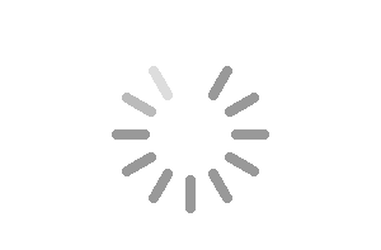How to find my UPI ID:
1. Google Pay:
To find your UPI ID on Google Pay:
1. Open Google Pay.
2. At the top right, tap your photo.
3. Tap Bank account.
4. Tap the bank account whose UPI ID you want to view.
5. Select Manage UPI IDs.
6. Under your bank account details on the top of the page, you'll find your UPI ID.
2. PhonePe:
To find your PhonePe UPI IDs on PhonePe:
1. Tap your profile picture on the PhonePe app home screen.
2. Tap UPI IDs under the Payment Settings section.
3. Paytm:
To find your UPI IDs on Paytm:
Step 1: Open the Paytm app and tap on the profile icon.
Step 2: Select UPI & Payment Settings.
Step 3: Your UPI ID will be displayed on the next screen.
4. CRED:
To find your UPI ID on CRED:
Step 1: Open the CRED app
Step 2: Find the "Payments" or "CRED Pay" section within the app.
Step 3: Locate and tap on the "UPI" icon or similar.
Step 4: You'll be presented with a list of your linked bank accounts.
Step 5: Tap on the specific bank account for which you want to see the UPI ID. Your UPI ID will be displayed alongside your bank account details.
5. Amazon Pay:
To find your UPI ID on Amazon Pay:
Step 1: Open the Amazon app
Step 2: Find the Amazon Pay option within the app.
Step 3: Tap on the "Amazon Pay UPI" option
Step 4: Your UPI ID will be displayed within this section, often alongside your linked bank account information.
6. WhatsApp:
To find your UPI ID on WhatsApp:
Step 1: Launch the WhatsApp application on your mobile device.
Step 2: Tap the three dots located in the top right corner of the screen.
Step 3: Choose the "Payments" option from the menu that appears.
Step 4: Select the specific bank account for which you want to find the UPI ID.
Step 5: Your UPI ID will be displayed under the account details section.
7. SBI – YONO App
To find your UPI ID on SBI – YONO App:
Step 1: Log in to your YONO SBI application.
Step 2: Locate the "YONO Pay" option within the app.
Step 3: Choose the "BHIM UPI" option.
Step 4: Select the "Generate QR" option.
Step 5: Your UPI ID will be displayed on the next screen.
Step 6: You can also find your UPI ID under your bank account details in the YONO app
8. ICICI Bank -iMobile App
To find your UPI ID on ICICI Bank -iMobile App:
Step 1: Open the ICICI Bank iMobile app and log in using your credentials.
Step 2: Find the "My Profile" section within the app.
Step 3: Within the "My Profile" section, you'll find your linked UPI IDs.
Step 4: You can view your existing UPI IDs and manage them, including linking new accounts or deleting existing ones.
9. Axis Bank App
To find your UPI ID on Axis Bank App
Step 1: Log in to your Axis Bank mobile app.
Step 2: Look for the "BHIM UPI" or a similar section within the app.
Step 3: Your UPI ID will be displayed in this section, typically under "My UPI ID" or "Bank Accounts".
Step 4: You can copy your UPI ID for easy use in other UPI apps or for sharing.
10. Mobikwik:
To find your UPI ID on Mobikwik:
Step 1: Tap on the bank account at the top right corner to view your UPI ID.
Step 2: Your UPI ID will be your mobile number followed by "@ikwik."